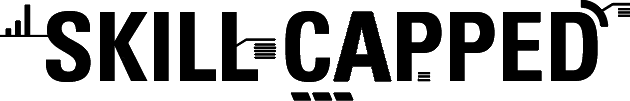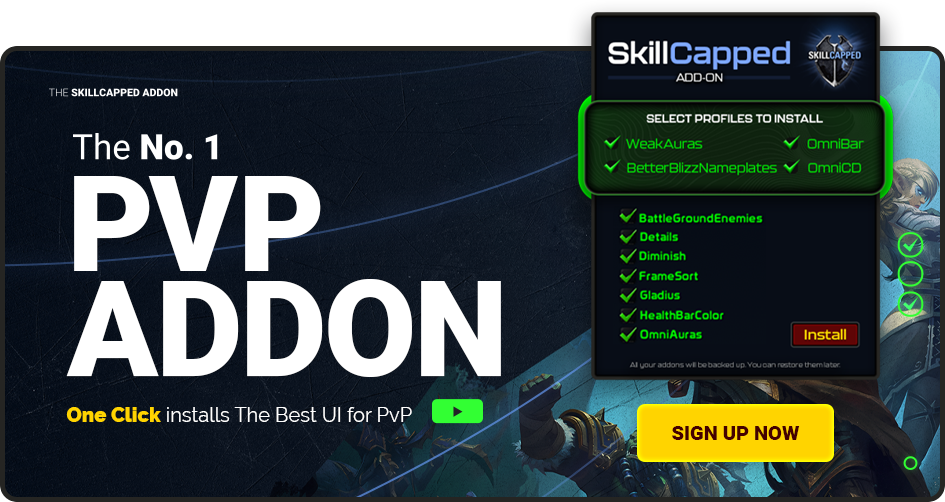Welcome to Skill Capped’s Guide on the Best Macros for Mistweaver Monks in The War Within 11.1.7
All sections for Mistweaver Monk PvP have been divided into corresponding sections for the most optimal hero talents, class talents, spec talents, race, stats, gear, enchants, gems, and macros. This will help you have a good understanding of Mistweaver Monks in PvP for The War Within, the strengths and weaknesses associated with this specialization, and help you conquer the arena. This section will guide you on the best Mistweaver Monk Macros in The War Within.
Unlock your PvP potential with Skill Capped. Our brand new Skill Capped UI for The War Within will fast track your success, offering everything you need to set up your UI like a pro in just seconds. Skill Capped members can download the complete addon package from our site and unlock premium profiles for BetterBlizzPlates, OmniBar, and OmniCD to gain visual and in depth insights that enhance your gameplay and give you the edge over your opponents. With Skill Capped, you’ll start climbing the ladder in no time.
Table of Contents
Party Macros
As a Mistweaver Monk, you have a decent amount of utility, so you need to have an efficient way of interacting with your teammates. You could either use player names, which require you to change the name every time you get a different teammate, or by using party macros, which are easier to maintain. In this case, party1 is always at the top of your group, party2 is the second member right below, regardless of your own position on your frames. It is great for arena in general, and even better for Solo Shuffle.
You should have these macros for some of the most important utility like Detox in order to quickly dispel magic Crowd Control off your teammates. You could also do the same with Tiger’s Lust to boost your teammate’s mobility.
Detox
#showtooltip
/cast [@party1] Detox#showtooltip
/cast [@party2] DetoxTiger’s Lust
#showtooltip
/cast [@party1] Tiger's Lust#showtooltip
/cast [@party2] Tiger's LustFocus and Arena Macros
These macros follow the same idea as party macros and eliminate the need to manually change targets every time. They are very useful for CC and interrupts. While focus macros are easier to get used to and could be sufficient in most cases, arena macros are a lot more versatile as they allow you to interact with literally any opponent in the game at any point. The downside of making arena macros is the number of binds you will have to allocate. Not to mention, they are a lot more difficult to get used to. You could start by using focus macros for most of your abilities and arena macros for some of the most important CC, and expand the more you get used to it. As a Monk, the spells that benefit the most from such macros are Paralysis and Spear Hand Strike.
Paralysis
#showtooltip
/cast [@focus] Paralysis#showtooltip
/cast [@arena1] Paralysis#showtooltip
/cast [@arena2] Paralysis#showtooltip
/cast [@arena3] ParalysisSpear Hand Strike
#showtooltip
/cast [@focus] Spear Hand Strike#showtooltip
/cast [@arena1] Spear Hand Strike#showtooltip
/cast [@arena2] Spear Hand Strike#showtooltip
/cast [@arena3] Spear Hand Strike


Skill Capped members gain access to specialized video tutorials from the world’s best pro players, with courses available for every class. Sign up today for a special 5% discount and start mastering WoW PvP with our engaging and informative content and take advantage of our 400 rating gain guarantee where we guarantee you’ll see improvement or get your money back.
Racial Macros
Depending on the racial you play as, there are a few macros you may want to include that can make your abilities feel considerably more fluid and even make your rotation more optimal. Starting off in our first macro here, we have our Shadowmeld macro, which cancels any current cast you are casting or channeling to guarantee that is used the moment you press it.
#showtooltip
/stopcasting
/cast Shadowmeld
If you end up selecting Orc as your preferred race, we recommend substituting this macro in for your Thunder Focus Tea bind. This will provide us with a minor boost to our throughput upon using Thunder Focus Tea, which becomes even more effective when you play with the Master of Harmony hero build.
#showtooltip Thunder Focus Tea
/cast Thunder Focus Tea
/cast Blood Fury
Cursor Macros
There are a few abilities that require you to manually select the location you want to case them at. In case of Ring of Peace, you may want to eliminate this extra step to make your utility feel much smoother. If you add “@cursor” condition, the ability will automatically be cast at your cursor’s location. Generally, it is advised not to do this as you can better control the positioning of the ability.
#showtooltip
/cast [@cursor] Ring of Peace
Cancelaura
When playing with a Paladin and against Mages, you definitely want to get your hands on cancelaura macros, since they will try to steal some very useful utility. This is especially valuable for Blessing of Protection and Blessing of Freedom. Instead of creating a separate bind for it, you could add it to an already existing bind, for example – your mount.
/cancelaura Blessing of Freedom /cancelaura Blessing of Protection
Unlock your PvP potential with Skill Capped. Our brand new Skill Capped UI for The War Within will fast track your success, offering everything you need to set up your UI like a pro in just seconds. Skill Capped members can download the complete addon package from our site and unlock premium profiles for BetterBlizzPlates, OmniBar, and OmniCD to gain visual and in depth insights that enhance your gameplay and give you the edge over your opponents. With Skill Capped, you’ll start climbing the ladder in no time.