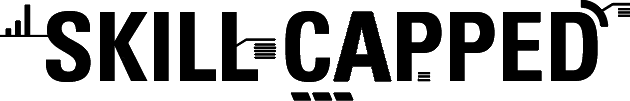Welcome to Skill Capped’s Guide on the Best Macros for Preservation Evokers in The War Within 11.1.7
All sections for Preservation Evoker PvP have been divided into corresponding sections for the most optimal hero talents, class talents, spec talents, stats, gear, enchants, gems, and macros. This will help you have a good understanding of Preservation Evokers in PvP for The War Within, the strengths and weaknesses associated with this specialization, and help you conquer the arena. This section will guide you on the best Preservation Evoker Macros in The War Within.
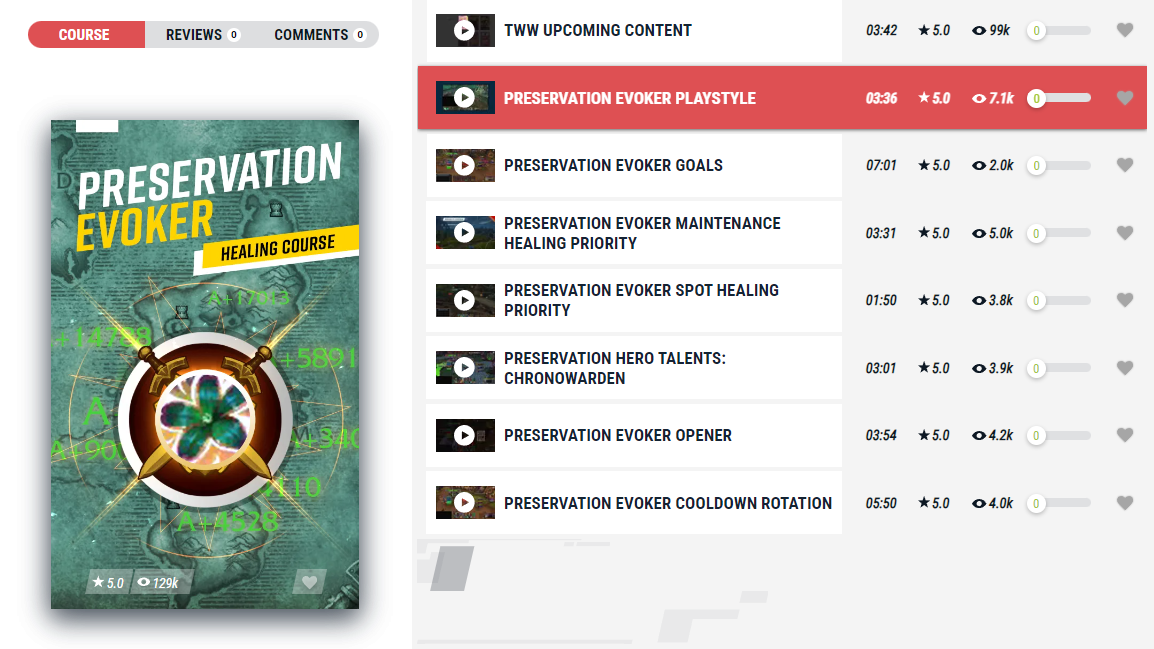
Skill Capped members gain access to specialized video tutorials from the world’s best pro players, with courses available for every class. Sign up today for a special 5% discount and start mastering WoW PvP with our engaging and informative content and take advantage of our 400 rating gain guarantee where we guarantee you’ll see improvement or get your money back.
Table of Contents
Party Macros
One of the things that helps a lot in arena and saves you a lot of time is eliminating the need to manually swap targets, predominately to allies or to yourself. In order to make it easier, you should make party1 and party2 macros, or use the names of your teammates. This way, you won’t need to change a target every time you want to cast a spell on an ally. If you go with player names, make sure you change the names in the macro every time you have a different teammate.
Additionally, we recommend using the @player condition on spells that can be used on yourself, reducing time spent you would otherwise have while target swapping.
As a Preservation Evoker, these macros are most useful for Rescue, Naturalize, Verdant Embrace, and Living Flame.
Rescue
#showtooltip
/cast [@party1] Rescue#showtooltip
/cast [@party2] RescueNaturalize
#showtooltip
/cast [@party1] Naturalize#showtooltip
/cast [@party2] Naturalize#showtooltip
/cast [@player] NaturalizeVerdant Embrace
#showtooltip
/cast [@party1] Verdant Embrace#showtooltip
/cast [@party2] Verdant Embrace#showtooltip
/cast [@player] Verdant EmbraceLiving Flame
#showtooltip
/cast [@party1] Living Flame#showtooltip
/cast [@party2] Living Flame#showtooltip
/cast [@player] Living FlameFocus and Arena Macros
These macros follow the same idea as party macros and eliminate the need to manually change targets every time. They are very useful for CC and interrupts. While focus macros are easier to get used to and could be sufficient in most cases, arena macros are a lot more versatile as they allow you to interact with literally any opponent in the game at any point. The downside of making arena macros is the number of binds you will have to allocate. Not to mention, they are a lot more difficult to get used to. You could start by using focus macros for most of your abilities and arena macros for some of the most important CC, and expand the more you get used to it. As an Evoker, the spells that benefit the most from such macros are Quell and Sleep Walk.
Quell
#showtooltip
/cast [@focus] Quell#showtooltip
/cast [@arena1] Quell#showtooltip
/cast [@arena2] Quell#showtooltip
/cast [@arena3] QuellSleep Walk
#showtooltip
/cast [@focus] Sleep Walk#showtooltip
/cast [@arena1] Sleep Walk#showtooltip
/cast [@arena2] Sleep Walk#showtooltip
/cast [@arena3] Sleep Walk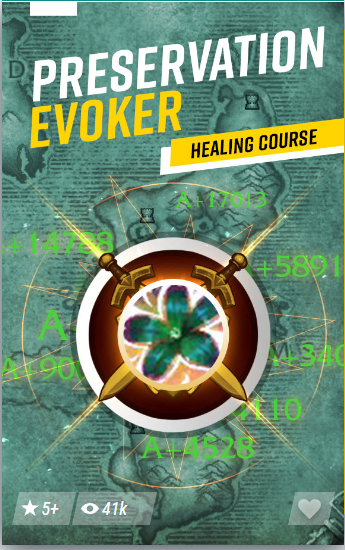


Skill Capped members gain access to specialized video tutorials from the world’s best pro players, with courses available for every class. Sign up today for a special 5% discount and start mastering WoW PvP with our engaging and informative content and take advantage of our 400 rating gain guarantee where we guarantee you’ll see improvement or get your money back.
Tip the Scales Macros
With Tip the Scales making your next empowered spell instant cast at its maximum empower level, you should make a few macros for some of the most important abilities that will be used with it.
As a Preservation Evoker, you will commonly use this with Fire Breath, although you’ll want to pair it with Spiritbloom for a strong on-demand heal. The first macro located here will be your damage macro, while the second one is your healing macro.
#showtooltip
/cast Tip the Scales
/cast Fire Breath
#showtooltip
/cast Tip the Scales
/cast Spiritbloom
Cancelaura
When playing with a Retribution Paladin and against Mages, you definitely want to get your hands on cancelaura macros. These are super beneficial at times where the enemy Mage is trying to steal some core defensives or utility your Ret Paladin has applied to your character. This is especially valuable for Blessing of Protection and Blessing of Freedom. Instead of creating a separate bind for it, you could add it to an already existing bind, for example – your mount.
/cancelaura Blessing of Freedom /cancelaura Blessing of Protection
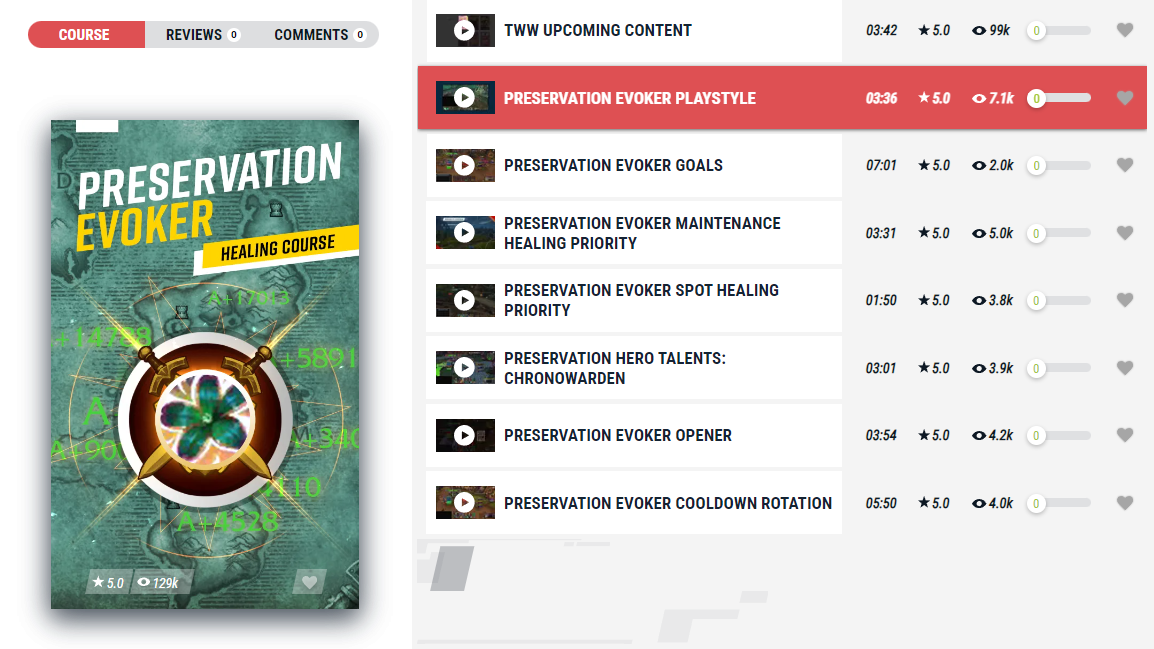
Skill Capped members gain access to specialized video tutorials from the world’s best pro players, with courses available for every class. Sign up today for a special 5% discount and start mastering WoW PvP with our engaging and informative content and take advantage of our 400 rating gain guarantee where we guarantee you’ll see improvement or get your money back.